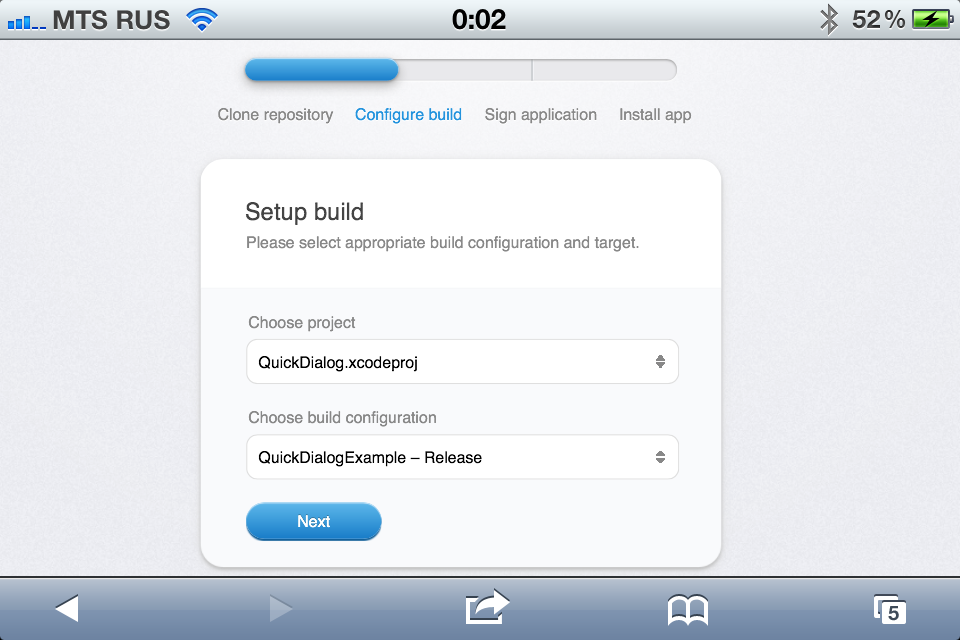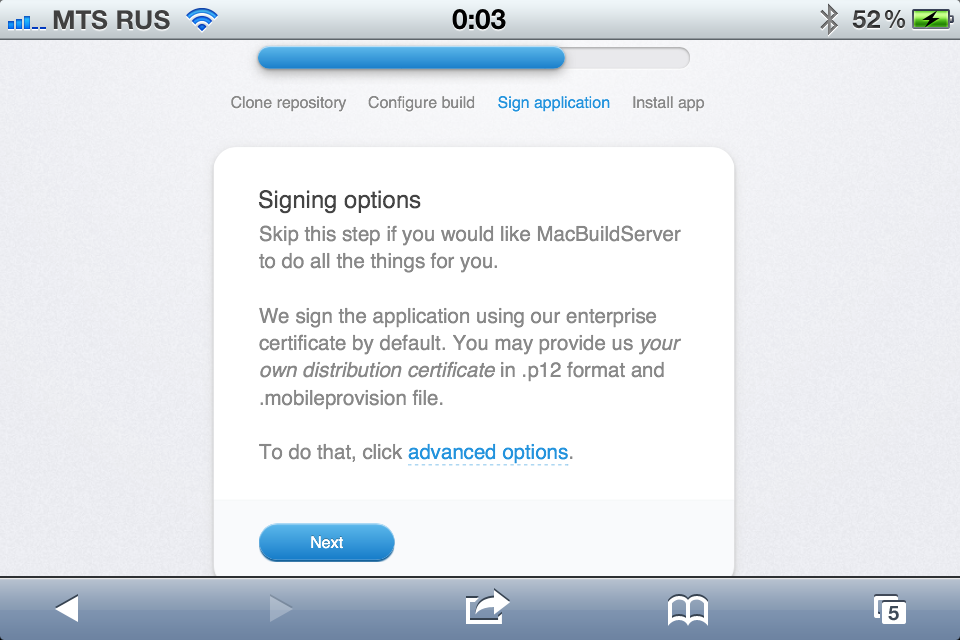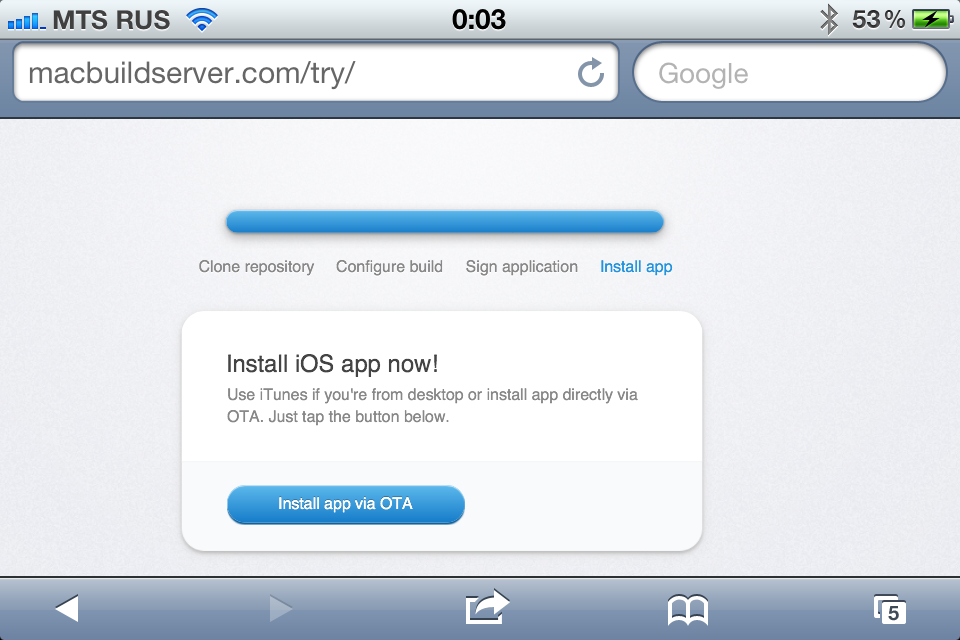How to run GitHub iOS project on your device in seconds without XCode?
Published on
Assume you’ve found some promising iOS library or framework on GitHub, which ideally fits your needs. For example, be QuickDialogs. But how can you easily examine its possibilities and behavior right on your mobile device? Cloning repo, running XCode, codesigning etc. look mess and tedious… You may skip it with MacBuildServer.
Also, you don’t need even desktop/notebook to do that. Just link to GitHub repo and follow few simple steps.
-
Enter GitHub repo URL, like previously mentioned QuickDialogs
git://github.com/escoz/QuickDialog.giton the MacBuildServer Try Page -
Choose correct project and build configuration (for QuickDialogs, you may leave default settings)
-
Press “Next”. Also, you may specify any additional signing options, like in normal workflow. (If you’ve got all prerequisites on your iDevice)
-
Click ‘Install app via OTA’ button.
-
Enjoy it! :-)
I hope it will help you and you’ll love MacBuildServer for really simple projects building workflow.
blog comments powered by Disqus